Every detail in the email matters. A comma that breaks the rhythm of the headline. A colored background that unexpectedly makes a button less noticeable. A link that’s too long for anyone to click. And then there’s the short link that gave away analytics, ruined delivery, increased CTR, or aroused suspicion. Today, short links aren’t just cosmetics. They’re a working email marketing tool. And that’s why it’s important to know how to use them correctly.
Why shorten links in email newsletters at all?
In most cases, it’s to make the email visually lighter. A long URL with UTM parameters, traffic sources, campaign tags looks like something from 2007. Shortening it allows you to leave a clean, minimalist hyperlink — for example, the “Go to discount” button leads to the short and neat promo.ourbrand.com/offer, rather than 15 lines of gibberish.
But it’s not just about aesthetics. Short links are also powerful analytics. They allow you to track the number of clicks in real time, segment your audience, and see which users are responding to which part of your content. This is vital in complex campaigns. One email — three segments — three different links. And you already have a complete picture of which part of your email is actually working.
Another advantage: the ability to replace the landing page after sending the email. If something breaks, the landing page changes, or there is an error in the URL, just change the settings of the short link - and users will automatically go to the correct page. No more repeated mailings.
But not everything is so rosy: what problems are hidden behind short links?
The most common problem is trust. People don’t click on something they don’t understand. If a user sees bit.ly/X93ajz, they don’t know where to go. And if it’s also an email from an unknown address, trust disappears completely. The paradox is that you’re trying to optimize your email, but in fact you’re reducing its effectiveness.
Technically, the situation is even more complicated. Some popular email services mark emails with mass shorteners as potentially dangerous. Services like tinyurl, bit.ly or rebrand.ly are actively used by spammers, and this drags down the reputation of even honest senders. An email can end up in spam, even if you have a perfect base and beautiful content.
And another technical point that is often forgotten: not all shorteners support HTTPS by default. And in 2025, an email with an HTTP link is almost an automatic red flag. Mail systems can block such a link or put a warning, and users can simply not click on it. This kills any conversion before the click.
How to use short links correctly?
First of all, avoid public services without a branded domain. If you have the opportunity, it is better to create your own subdomain for shortened links, such as go.company.com, and use it via API or integration with email services. This immediately increases the level of trust — both among users and email providers.
Second, check the types of redirects. Avoid JavaScript redirects — they are often blocked by browsers. Ideally, it is a 301 or 302 redirect to an HTTPS page. It works fast, safely, and stably.
And another non-obvious tip: don’t turn the entire email into a set of links. One or two is enough. If every word in the text leads to different pages, you risk getting caught by a phishing filter or losing the user’s attention. Everything should be dosed. And brief.

And now - a little magic: secrets worth knowing
Okay, we've covered the basic rules. Now for some life hacks that aren't often mentioned in guidelines, but which really work:
Cloning links for segments. Let's say you have the same landing page, but the audience is different - new subscribers, active customers, those who haven't interacted for a long time. Create a separate short link for each group. Analytics will give you an accurate picture by segment, not the general temperature of the hospital.
A/B testing of one button. Inserting two versions of a letter with different buttons? Create a separate short URL for each to the same page. Even if the content is the same, you will see which version works better. Often the difference is in one word - and the conversion increases by 20%.
Hide UTM tags without losing data. Instead of scaring the user with a link like site.com/page?utm_source=email&utm_campaign=spring_sale&utm_medium=button , use a short link that hides all these parameters. All the analytics will remain, but the appearance is clean and user-friendly.
Landing page replacement without re-sending. Did you send an email, and two days later the landing page changed? If you use a managed short link, simply update the target URL in the service. All old clicks automatically lead to the new page. No re-sending, no panic.
Tracking traffic even through forwarding. Many people forward emails to friends or colleagues. Through short links with analytics, you can track this traffic and even understand who brings you more new users.
What can be tracked through short links?
Almost everything. How many people clicked, from which devices, at what time, from which regions. You can create different variations of links to the same page and check which button works better. Or run retargeting based on users who clicked on a specific link. This opens up great opportunities for personalizing subsequent mailings or advertising campaigns.

In addition, short links integrate perfectly with UTM tags. If you need detailed statistics in Google Analytics, just insert a short link with the appropriate tags. By the way, here is a convenient UTM generator from Hyperhost - you can save templates, create parameters for each channel and immediately insert them into the shortener.
Result
Short links are not just “something cool” that saves space in the email. They are a full-fledged analytical tool that affects the delivery, clickability, usability, and even security of the email. But only on condition that you control the process — from the type of redirect to the domain on which the shortening is built.
Email marketing is about building trust. And the links you insert into your emails should support that trust, not destroy it. Then every click will truly be a step closer to your goal.

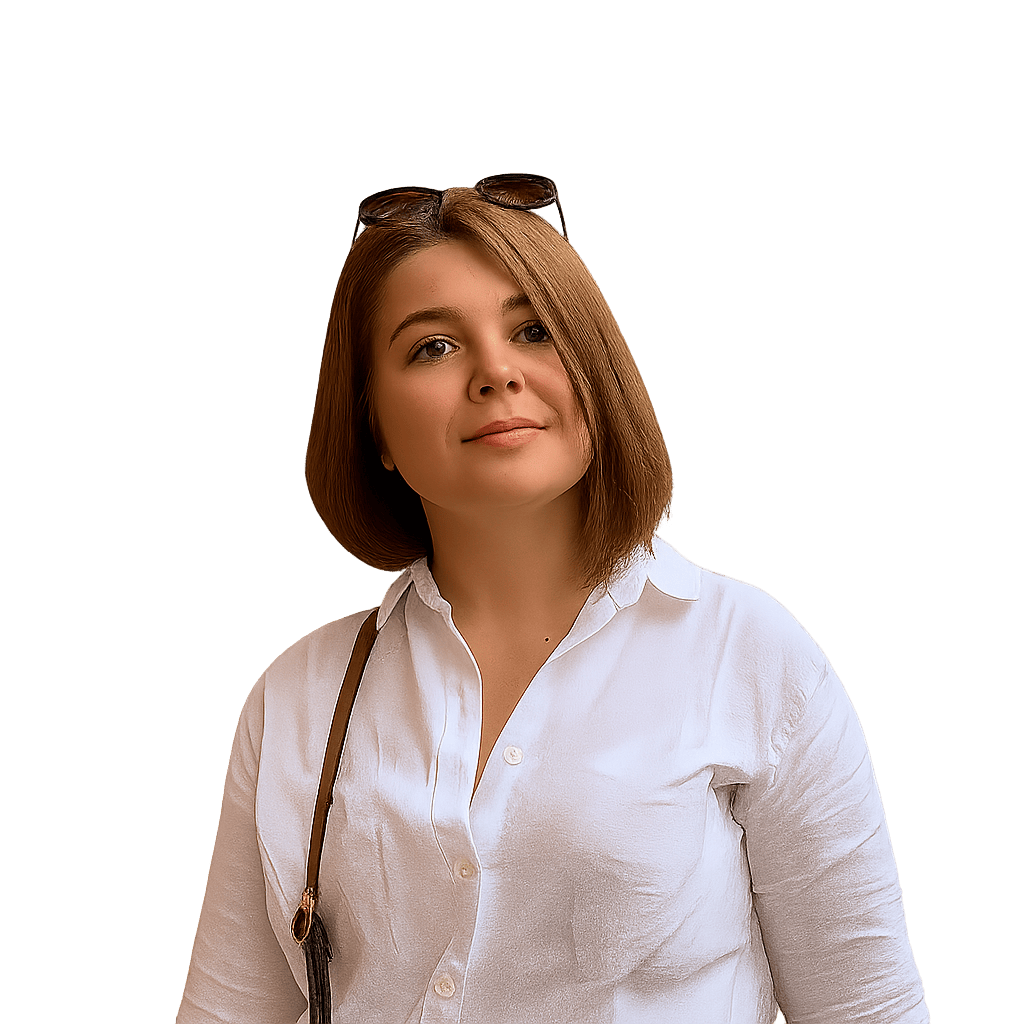
.png)

