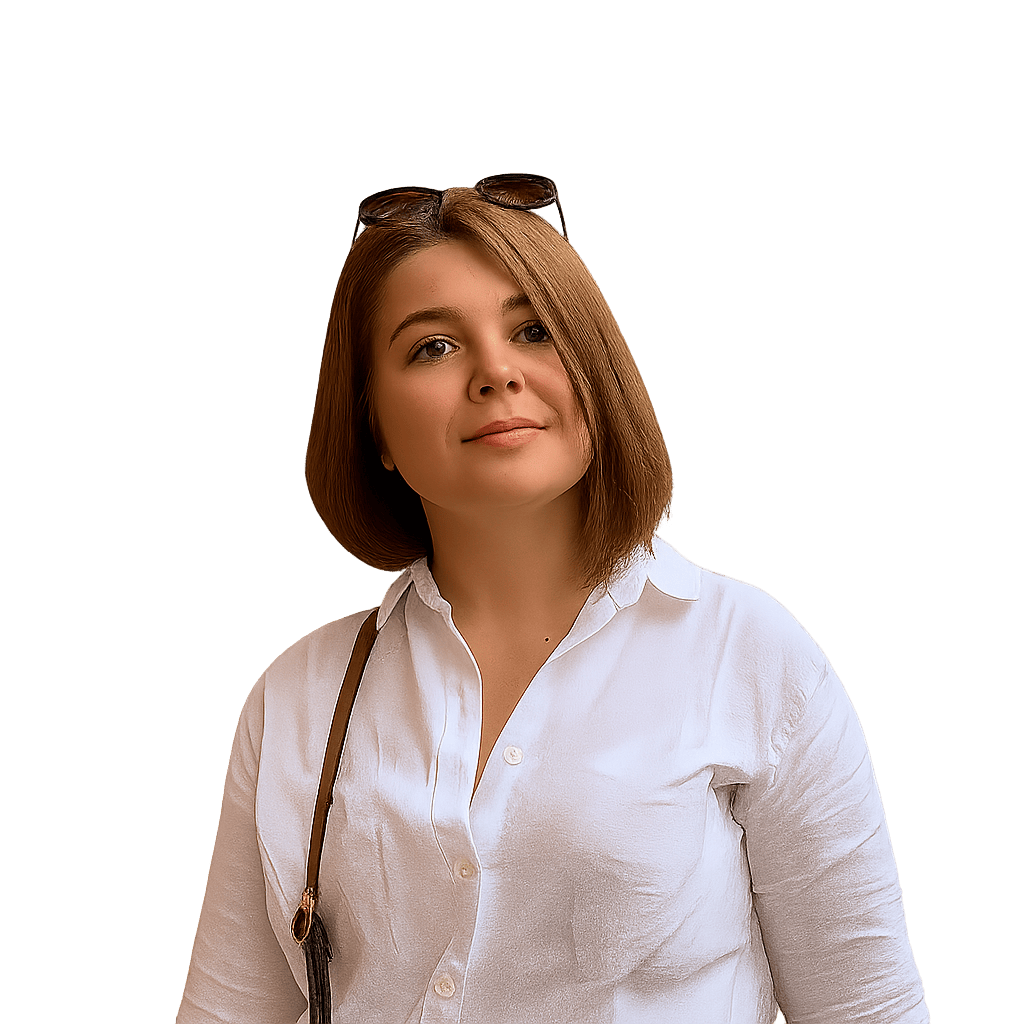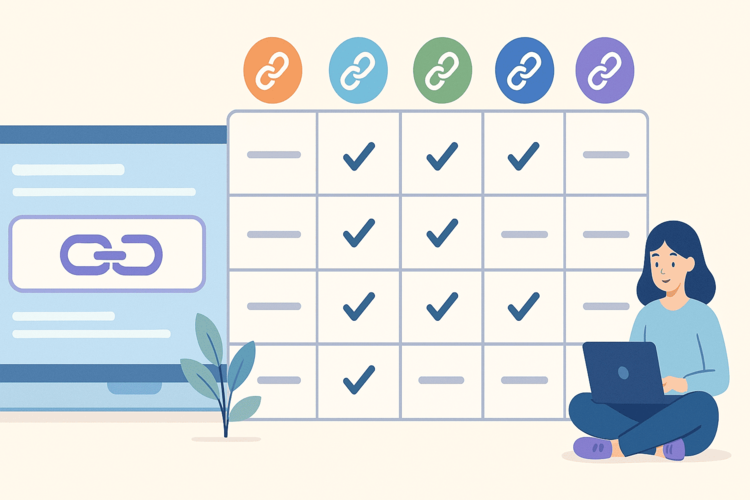Imagine that Google is a huge shopping mall, and the snippet is a showcase for your service or site. You don’t know who is passing by, but you only have a couple of seconds to interest them. Sometimes, one line is enough for a visitor to decide: “Yes, I need this.” So, what is it, this magical snippet, and how to make it stop people.
What are snippets (and why are they even important)?
Snippets are your first encounter with a user. And as in life, first impressions matter a lot.
A snippet is the fragment that we see in search results: a title, a short description and, sometimes, subsections, rating, date, price, instructions. This is not the page itself, but its business card. It should not only look neat, but also be relevant at the time of the query.
A good snippet is like a well-designed entrance to a store: it’s clear where you’re going, what to expect, and whether you should go there at all. A bad one is either chaos (automatically generated pieces of text) or indifference (a standard meta description from a CMS that doesn’t carry any value).

Types of snippets — not all are equally useful
In the classic version, a snippet is just a title and description. But Google is developing the format, and now there are rich and structured snippets. And also featured snippets, the same blocks with answers that appear above all others.
Let's briefly go through:
Regular snippets are formed from the title and meta description. If they are not specified, Google pulls something from the page text. And this is almost always bad.
Rich snippets are those that have additional elements: rating, stars, number of reviews, prices, product availability, breadcrumb navigation. They are generated based on structured data (schema.org).
Featured snippet is a short answer to a query that is displayed at the top of the search results (position zero). If you get here, you have already won.
Sitelinks are links to internal sections of a site directly in the snippet. They are often automatic, but can be specified in a structured way.
What snippets really affect (and it's not just SEO)
Key points that snippets impact include the following.
1. CTR (click-through rate)
The main thing is CTR. That is, the ratio of impressions to clicks. You can not even be in the top 1, but have a better snippet and get more conversions than someone who is higher in the results.
We had a case: we replaced the standard title “Home — Site Name” with something like “A/B Testing Tools for Marketers — Practical Cases and Templates.” CTR doubled. Without any external promotion. Simply — the storefront became more interesting.
2. Emotional connection with the user
Even a text snippet can be emotional. For example: instead of “We sell tools” — “Choose, test and buy with delivery tomorrow.”
3. Expectations from the site
If you promise a "free checklist" in the snippet, the user expects to see it on the page. Otherwise, they will immediately close the tab and the bounce rate will increase.
4. Decreasing CPC in advertising
By the way, organic performance optimization is also a signal for Google Ads. High-quality organic metrics can reduce advertising costs.
And snippets also affect:
Brand perception — if everyone's title is something like "Discount -30%", and yours is "We teach you how to sell without discounts", that's positioning.
Traffic quality — more accurate description = more accurate expectations = fewer bounces.
Indexing — Google understands the structure of a site better if schema.org is used.

How to make your snippet attractive: several proven approaches
1. Title — not just keys, but a message
It is not necessary to put keywords at the beginning of the title. The main thing is to make it clear what the page is about and why it is interesting. Forget about the formulas "Buy a laptop Kiev at a cheap price". This is 2009.
A good headline has:
understandable content;
value for the user;
human style.
For example, not “Email marketing — Company X”, but “How we increased email opening from 12% to 42% — a case study with numbers.”
The title should match the content. If you promise a case, give a case. If it’s “expert advice,” there should be an expert, not a copy-paste from the Internet.
Also, keep in mind that Google truncates the title if it is longer than ~60 characters. This is not a dogma, but it is worth checking to make sure that it doesn't end up with "10 ways to improve conversion..." and the most important thing is lost.
2. Description — don’t duplicate the title, but develop the idea
A meta description is not just a duplicate of the title. It’s a short teaser that answers, “What exactly will I get if I click?”
You don’t need to write something general: “The company offers high-quality services with many years of experience.” This doesn’t say anything. It’s better to:
add value (“Learn how to automate analytics in reports in 5 minutes”);
add specifics (“With examples, a template, and a proven framework”);
make a light call to action (“Read so you don’t blow your budget on tests”).
It works well when the description has an element of intrigue or understatement. But not clickbait, but honest encouragement: “One approach to email subject lines doubled our CTR. Let’s show you how.”
3. Snippets for categories, landing pages, articles are not about templates
If it's a category page in a marketplace or a SaaS section with templates, you can make it interesting too. For example:
instead of “Product Catalog — Laptops” it’s better to say “Over 100 laptop models — for work, games, and study. No spam. No “we recommend”.”
in SaaS: not a “Platform for newsletters” — but a “Tool for launching a newsletter in 15 minutes — with templates and automation.”
Does it sound like an ad? It should be — because that’s how a user “buys” a click.
In articles, the description is your chance to hook. Make it clear that the article was written not by a GPT, but by a person who really understands and provides benefits. If it's a DOU, write for smart but busy people.

4. Schema.org and structured data are your friends if you want stars and more space
Schema.org is a way to give Google additional information about your page: what it is — an article, product, course, event, review, etc.
Why is this important?
For products, stars, prices, and number of reviews appear.
For articles — publication date, author, reading time.
For courses - duration, teacher, format.
All of this not only adds attention, but also builds trust before the click. If your competitor has “nothing” and you have a 4.8 rating from 100+ reviews, guess where they’ll click?
And you don't have to code anything manually — most CMSs already have plugins, or you can insert a schema block via Google Tag Manager.
5. Snippet generators — so you don't have to guess, but see
The most common mistake is that the title or description gets cut off. And what looked cool in Word becomes incomprehensible in Google.
To prevent this from happening, use snippet generators. For example:
Mangools SERP simulator
Moz Preview Tool
They show how your page will look in the output, where exactly it will be cut off, whether the call-to-action will fit. All this before publication. A trifle, but it saves nerves and working time.
6. A/B testing snippets — slowly, manually, but honestly
Google itself doesn't provide an A/B testing tool for title and description. But you can do it yourself if you have multiple identical pages (for example, versions of a landing page for different regions).
Run one with the old snippet, the other with the new one. Check the CTR in Search Console in a week. If the difference is significant, scale up.
You can also test several options in the context of advertising (especially Google Ads) - it's faster there, and user reaction shows which headline works best.

Final word
Snippets are your banner in the supermarket called Google. They not only attract attention, but also build trust before the first click. And that is why they should be given no less attention than the design of the site or the text on the landing page.
Don't be lazy to work with them - and your CTR will thank you.
.png)