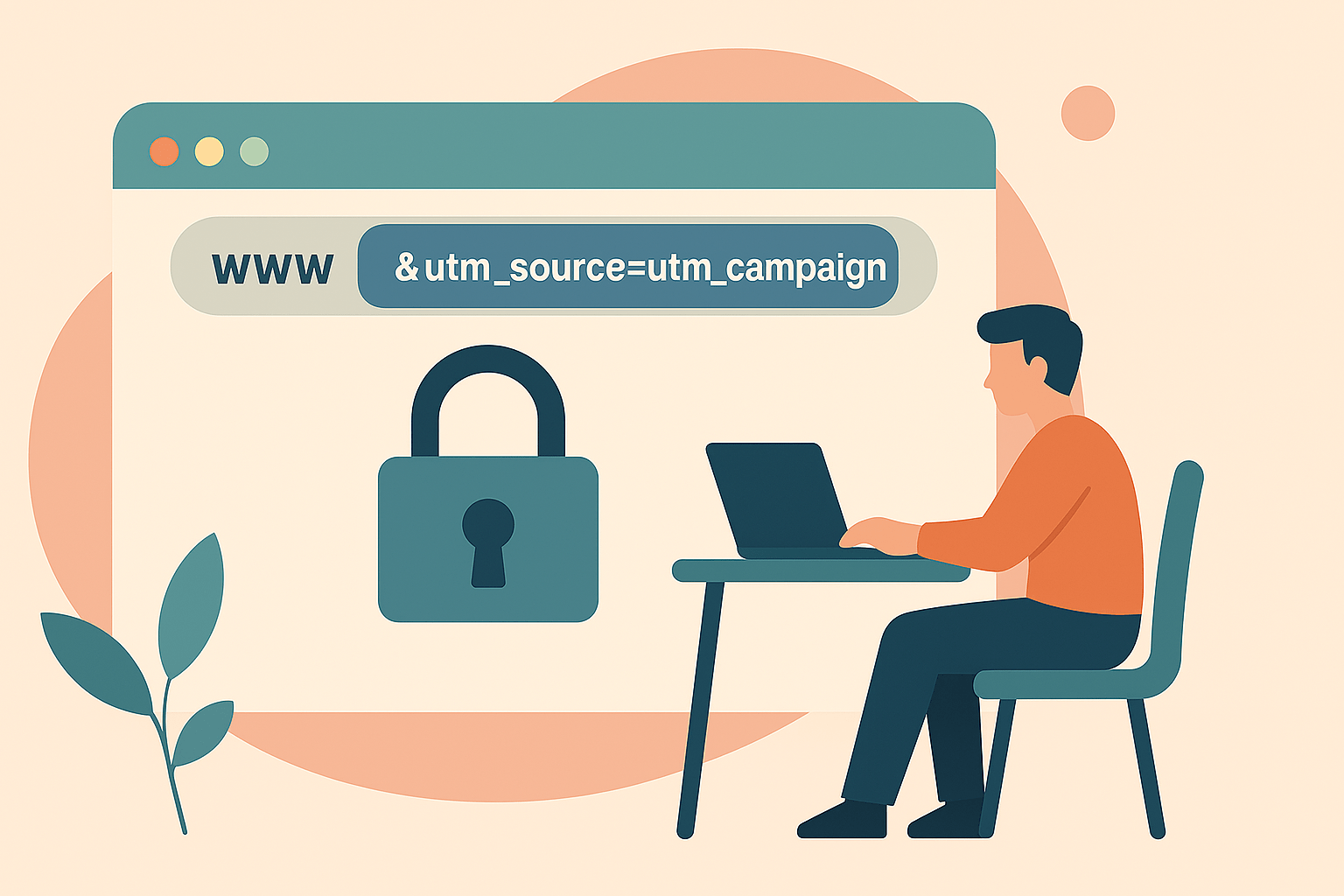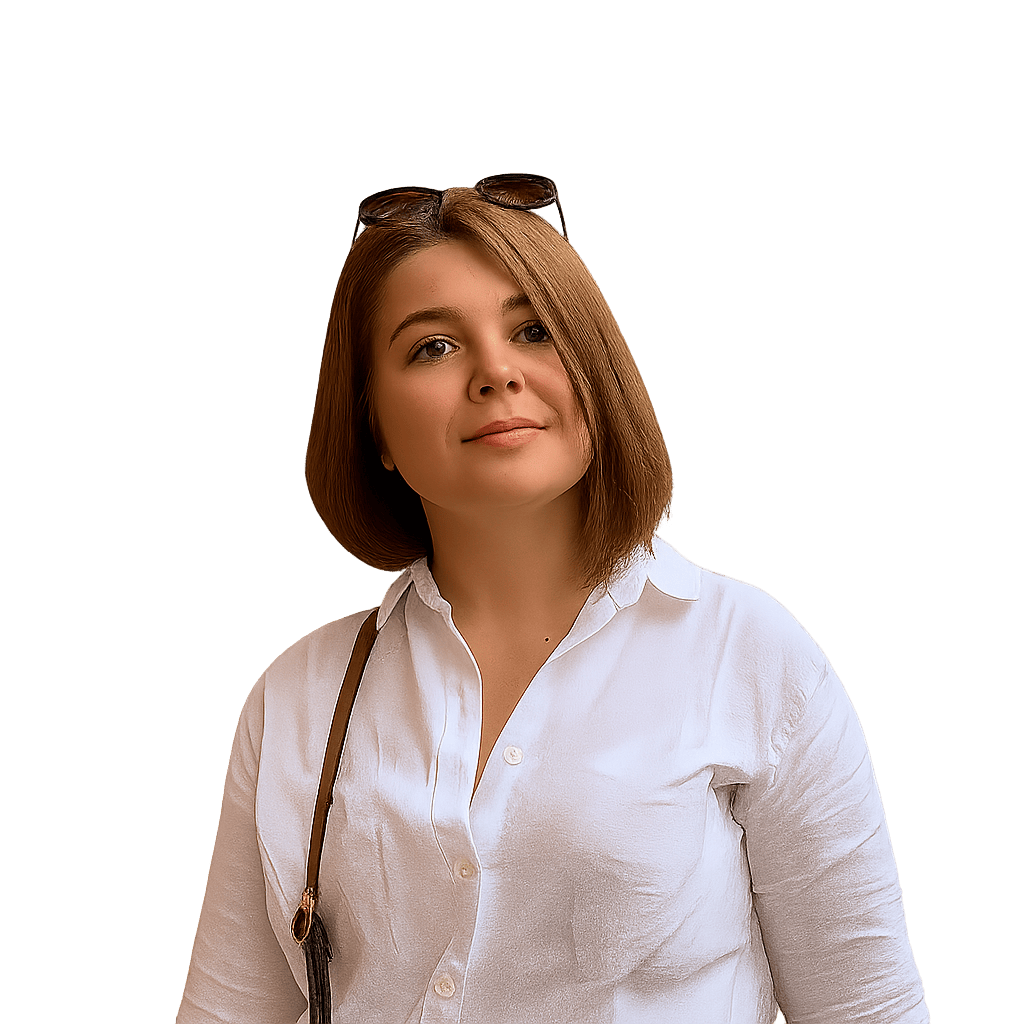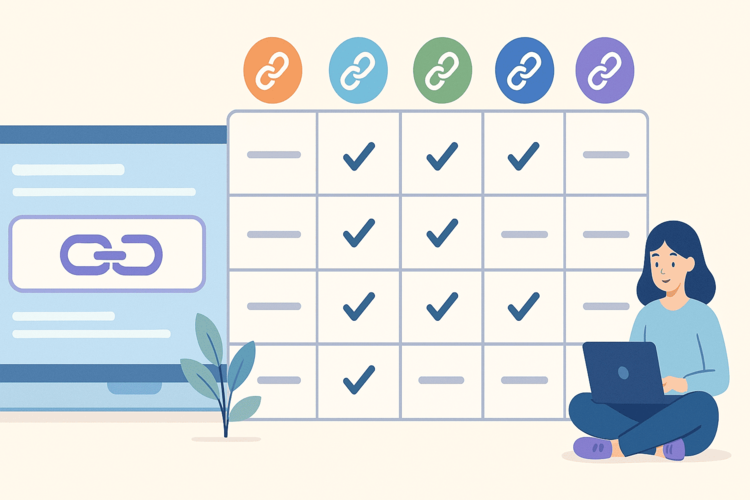UTM tags are a must-have for any normal analytics. They show who came from where, what they clicked on, what worked. But these tags look, to put it mildly, unaesthetic. Especially if you have not just utm_source in the link, but also utm_medium, utm_campaign, utm_content and a couple of ampersands for beauty.
The result? The link looks like a technical manual. And users don’t see “wow, what a suggestion,” but “wow, how many questions are in this address.”
Let's talk about how to fix this — and not lose a single number in analytics.

Why hide UTM tags at all?
UTM is cool. But people are not analysts. They are not interested in seeing ?utm_source=telegram&utm_campaign=discount_q3&utm_medium=cpc&utm_term=crm&utm_content=button3 in a link.
There are three main reasons why it's better to hide labels:
Trust
A link like https://hyperhost.ua/product?id=123&utm_source=facebook&utm_campaign=promo2025&utm_medium=cpc raises doubts. It is long, complicated, incomprehensible. Often — scary. Especially if it is a letter or SMS. And instead of a click — deletion.
But go.hyperhost.ua/sale — it sounds completely different. The brand is visible, the goal is clear. There is no “chaos” in the URL — there is trust.
Appearance
UTM tags are analytically convenient, but visually they are terrible. Especially offline: on banners, flyers, packaging. Who scans a QR code with 300 characters on it? Nobody.
A short link looks clean and clear. You can insert it into a presentation, Instagram bio, or video promo without spoiling the aesthetics.
Technical limitations
There are cases when UTM tags simply don't reach the user: messengers cut off long links, CMS breaks the layout, and email services consider it phishing. Especially if there are a lot of tags and they are not encoded.

And now - the main question.
And if they are hidden, will the analytics fail?
No. And that's the best part. You can completely hide UTM tags and everything will work as before. Just not in front of the user.
How? Through a short link with a redirect . For example, you pass the full URL https://hyperhost.ua/product?id=123&utm_source=facebook&utm_medium=cpc&utm_campaign=promo_may to a shortener (for example, hyperhost) or generate it automatically via the API.
You get: https://surl.li/vdieac This way, the user sees a short link. Clicks. But in fact, it redirects to the full URL with all the tags. Analytics works. And it looks neat.
Is all this compatible with Google Analytics and advertising?
Yes. Provided that the redirect is correct. What you need to know:
Use 301 or 302 redirects. No JavaScript, no meta refresh, no iframe. This is important.
HTTPS is mandatory. Otherwise, some systems (especially browsers and antiviruses) will consider the link suspicious.
Leave the full URL in the redirect target. It should contain all UTM tags.
Google Analytics, Meta Ads, TikTok Ads, LinkedIn — all handle redirects perfectly if done correctly.
Wouldn't it be better to just insert the UTM into the short link?
That's right. Ideally:
Generate a short link with tags inside.
For example, in CRM or CMS you create a campaign — the system inserts the necessary tags — creates a short link — adds it to the template.
No manual UTM insertions. No errors. Full automation.
What if I need to edit a link?
Another advantage of short links: you can edit the target link, even after it has been sent. For example:
Sent a promo, but there's an error in the campaign? Change the target in the control panel. The old short link leads to a new address.
Is the campaign over? You set a TTL — the link no longer works or leads to other content.
Need to disable a link? Simply disable it in the service.
It's not just about hiding UTM—it's about control, flexibility, and convenience.
Which tool to choose?
It all depends on your needs:
surl.li is a Ukrainian service with branded domains, API, TTL, statistics, editing. It works fast, supports Cyrillic, and easily integrates into CMS or CRM.
Rebrandly is for teams that want a lot of access rights and customization.
Bitly is simple but limited for free.
YOURLS is open-source, but you will have to configure it yourself.
Bottom line: short = effective
UTM tags are critical for analytics. But people don't need them in person. People want clear, clean, beautiful links.
A short branded link with a redirect is a win-win:
You don't lose analytics.
Users don't see the technical mess.
You can edit, update, restrict.
Everything works beautifully — in emails, on websites, offline.
And most importantly, it's not complicated. Once I set up the integration, I forgot about manual insertions. And in return, I got tidiness, data, and control.