Imagine that each link is not just a path to a page, but a real sensor in your marketing system. It sees everything: who clicked, when, from which device, from which country. Did someone come from Telegram? Or maybe it’s the same user who clicked on your email yesterday? Each click is a small signal that can be turned into an action.

And here, short links aren't just about "tidiness." They're about short link analytics that show not only whether people clicked, but how they interacted with your content.
Even if you are not an analyst and do not have complex tools like Google Tag Manager or CRM, a short link itself already works as a mini-analytics. You just create it, and then all the magic happens automatically: the system records the number of views on the link, traffic sources, devices, user activity time. This is basic but extremely useful data that often decides where to invest budget or how to change content.
Now imagine that you don't even need to go to the dashboard or wait for a report.
If you use a service like surl.li, it's even easier: just add a “+” to the end of any short link (for example, surl.li/aaa+) and you get real-time conversion statistics. No logins, no passwords, no complicated settings.
It's like having Google Analytics, but in a mini version that doesn't need to be integrated.
You see which messenger the traffic came from, when the activity is highest, what devices users use. And most importantly, you understand what worked and what didn't. You launched a campaign on Facebook - you see that most of the clicks came from Instagram? So, the emphasis needs to be shifted. You posted a link on Telegram, but there are zero conversions? Maybe the post didn't catch on, or the time of publication was unsuccessful.
These insights are often more valuable than the clicks themselves — because they provide insight into your audience's behavior.
Therefore, if you create content, send emails, promote a business, or simply want to avoid shooting at random, link conversion analysis will become your best friend.
A short link is not a "nice detail", but a tool that shows how your content lives after publication.
How to view short link statistics
Short link statistics aren't just numbers for the sake of numbers. They're little stories about your audience that you should learn to read between the lines. You might have a hundred clicks, but it's not the clicks themselves that matter, it's who clicked, where they came from, and what they did next.
1. The number of views on a link is just the beginning
Don’t be happy if you see “1000 clicks.” This is not yet success. Look at the quality of the conversions:
whether they clicked from different sources or from the same channel;
were the transitions in time stretched out, or was it an “explosion” in the first 10 minutes;
how many users clicked again (a sign of real interest).
For example, if your post on Telegram got 400 clicks in the first two hours, but then there was silence, it means that it worked emotionally, but not in the long term. Perhaps the timing of the publication was good, but the content was short-lived.
2. Referral sources — will show what really works
Short link analytics is like a truth detector. You think all the traffic is coming from Instagram, but in fact half the clicks are from an email newsletter you sent two days ago.
Services like surl.li show you which platforms, messengers, or sites users are coming from. Sometimes this opens your eyes to the real channels of influence. For example, if you see that 60% of traffic is from Viber, not from advertising, then perhaps your audience is there, and it’s worth investing in a Viber bot, not a new Instagram campaign.
3. Geography and devices are a small thing that decides everything
It would seem, why would you need to know that a user from Cherkasy clicked from an Android and not an iPhone? But the following details form a portrait of the audience:
If most clicks are from mobile devices, optimize your pages for smartphones.
If the geography is unexpectedly wider, you can test other regions.
If you see surges from abroad, it might be time to add an English version of the page.
Surl.li collects this information automatically, so even a basic view of statistics will show trends that are easy to miss in regular analytics.
4. Transition time is your “window of activity”
We all sometimes post “on impulse” — in the morning, in the evening, between meetings. But if you open your statistics and see when people are actually clicking, you can find your golden hours.
For example:
if most clicks are from 7:00 PM to 10:00 PM, your audience reads in the evening;
if the peaks are at 8:30 and 1:00 p.m., people open links on their way to work and during lunch.
Knowing this, you can set up mailings or posts for peak times — and increase CTR without any additional budgets.
5. Click dynamics is your mini campaign analytics
Surl.li shows not only the total numbers, but also the distribution of activity over time. This helps you understand when the audience loses interest. Did you see that after the third day, conversions dropped? Time to change the creative or CTA. Did it go quiet after the email? Maybe you need to set a reminder.
The short link becomes the lifeblood of the campaign, and it's really cool: you see not just "there were 500 clicks," but how they happened.
Short link analytics is your cheat sheet for user behavior. It’s honest, simple, and often more revealing than any Google Analytics dashboard. Because it shows you who clicked, why they clicked, and when they stopped doing so. And the best part is, you don’t need any complex integrations or technical knowledge. Just shorten the link in surl.li, add a “+” and you’ve got a picture of the world.
How short link statistics help in marketing
If you look deeper, short links are not just an analytical convenience, but one of the most accurate indicators of real user behavior. Social networks provide conditional indicators of reach and views, but there the algorithms always “paint” the picture.
But a short link is a fact: clicked or not. Without filters and assumptions.
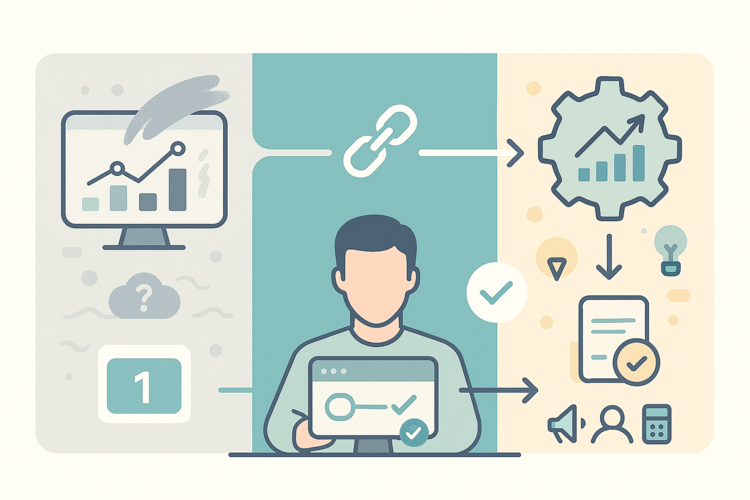
And it is this data that helps marketers, product managers, and analysts make decisions based not on feelings, but on real numbers.
1. Channel performance assessment
Imagine that you are promoting a new product in several channels at once - Telegram, Instagram, LinkedIn, email. Each channel has its own short link with UTM tags. After a day or two, you open the statistics in surl.li and see:
Telegram — 400 clicks;
Instagram — 150;
email — 90;
LinkedIn — 30.
Now you know exactly where to direct your budget and which channel to bet on. It’s a simple yet brilliant way to test your performance without any complicated integrations.
2. Hypothesis testing
We often argue about which button works better: “Learn more” or “Try now”? Or which banner causes more reactions? Short links are the perfect tool for quick A/B testing. Just create two different links with the same goal, but different CTAs, and compare the conversion statistics. The result speaks for itself. This is the real voice of the audience, not the assumptions of a designer or marketer.
3. Understanding the content lifecycle
Marketing often has a “boom” effect: the first hours after publication, everything goes up, and then it’s quiet. Short link analytics help you understand how long your content lives. You can see when activity is decreasing, and you can “feed” the publication in time: set a reminder, launch remarketing, or update the headline.
Sometimes even the simple fact that a link only lives for 24 hours tells you when it's best to plan your next post.
4. Personalization and segmentation
If you work with CRM or email marketing, short links can show how different audience segments behave. For example, you have two types of customers:
new users who have not purchased anything yet;
regular customers.
You add your short link to each email and see who is more active. This way you can draw conclusions about audience engagement and build personalized campaigns: show discounts to some, upsells or new features to others.
5. Retargeting and behavioral triggers
Even if you haven’t connected complex analytics, short links provide a basis for retargeting. See that someone clicked but didn’t make a purchase? This is a signal to re-communicate — for example, show a reminder or a special offer.
Some companies build entire funnels based on behavior from short links — they simply record who clicked, and then send automated follow-ups.
6. Compare campaigns without complex reports
Google Analytics, Looker Studio, Power BI are great, but you don't always need to build dashboards to understand what's working. Sometimes it's enough to just open surl.li/campaign+ and see which link got the most clicks, from which platforms, at what time. This is instant feedback that you can get even from your phone.
7. Collecting micro-analytics in teams
When a team is working on a product — SMM, content, marketing, support — short links help to gather a single picture. Everyone adds their link, and everyone sees the results: who attracts better, which channel gives “live” users. This eliminates the argument “whose campaign is more effective” — because there is real data.
What data from short links can be useful?
When you first open your short link statistics, it seems like there’s nothing special there: number of clicks, geo, devices. But in fact, it’s a small universe of data that helps you understand what’s really working. Because the truth is that analytics doesn’t live in complex dashboards — it lives in the little things.
1. Number of clicks ≠ effectiveness, but shows interest
Let's start with the basics. If your link has received 10 clicks, that's a signal.
People saw it, got interested, and decided to click on it. If there are hundreds or thousands of such clicks, it means that the content has caught on. But the main thing is not to just count. Compare:
how different channels react (Instagram vs. Telegram);
how activity changes after changing the title or publication time;
how quickly a campaign “burns out”.
All this is visible in short links - literally in two clicks.
2. Geography — your map of the potential market
Many marketers are surprised when they see where the traffic is actually coming from. For example, you launch a campaign for a Ukrainian audience, and 20% of the conversions are from Poland or Germany. This can be a signal that your product is of interest to Ukrainians abroad — or even local users looking for Ukrainian content. This data is gold if you plan to expand geography or launch localized campaigns.
3. Devices are an often overlooked key to UX
Most analytics stop at the phrase “500 conversions.” But where does it come from? If 80% of clicks are from mobile, and the page is not adapted, conversions drop. If most conversions are from desktops, then you can afford a more complex landing page or interactive content.
Services like surl.li automatically record which devices and browsers users click on a link from. This is invaluable for testing website usability, loading speed, and even the design of CTA buttons.
4. Referral sources — will show where your content actually lives
Sometimes it seems like the main traffic comes from social networks. But when you open the analytics, you see:
half of clicks are from email newsletters;
another part is from messengers;
and 10% — from copied links in general.
It’s an eye-opener. You start to understand where your content is really “going” and where it’s just being flipped. Based on this data, you can reallocate budgets, change the format of your posts, or target unexpected channels.
5. Activity time — a clue when your audience is “alive”
You can guess when it’s best to post, or you can just look at the statistics. Short links show you what time of day users are most likely to click. This is especially useful for email newsletters and social media, where timing is everything.
For example, you see that the audience clicks at lunchtime or after 9:00 PM — then you shouldn't spam at 9 AM. Or you notice that activity drops on Sunday — it means you can save on publications that day.
6. Behavioral patterns — a signal to action
If people clicked, but then nothing happened (no purchases, subscriptions, or transitions to other pages), the problem is not with traffic, but with the landing page or the message itself. And if they click again, they are fans.
And this data can be used to create warm audiences for remarketing, launch personalized offers, or simply understand what resonated with the user.
7. Data for reporting — without unnecessary bureaucracy
Another bonus of short links is the simplicity of reporting. You don't need to generate CSV, connect GA, or write SQL queries. Open surl.li/aaa+ and you see the full statistics:
how many clicks;
from which countries;
from which platforms;
When.
And this is enough to make a short report for a client or team without “dancing with analytics.”
8. Data for content optimization
Short links show which types of content work best. Compare CTR of different formats: videos, articles, banners. Understand which headline style brings more clicks. Here, short link analytics is like a testing ground: fast, easy, and risk-free.
How to use + after a link
This is one of the most underrated, but super useful features. In surl.li, just add + — to any short link and you immediately see full analytics for the short link. This works even without an account or integrations. For example:
surl.li/abc — leads to the page;
surl.li/abc+ — shows views on the link.
This is ideal for those who want to instantly check the result without running complex analytics.
Result
Short links are not just convenient. They are the basis for understanding audience behavior. Surl.li makes this process as simple as possible: create a short link, look at the statistics, understand what works, and move on. Without complex tools, but with maximum benefit for analytics, content, and marketing.

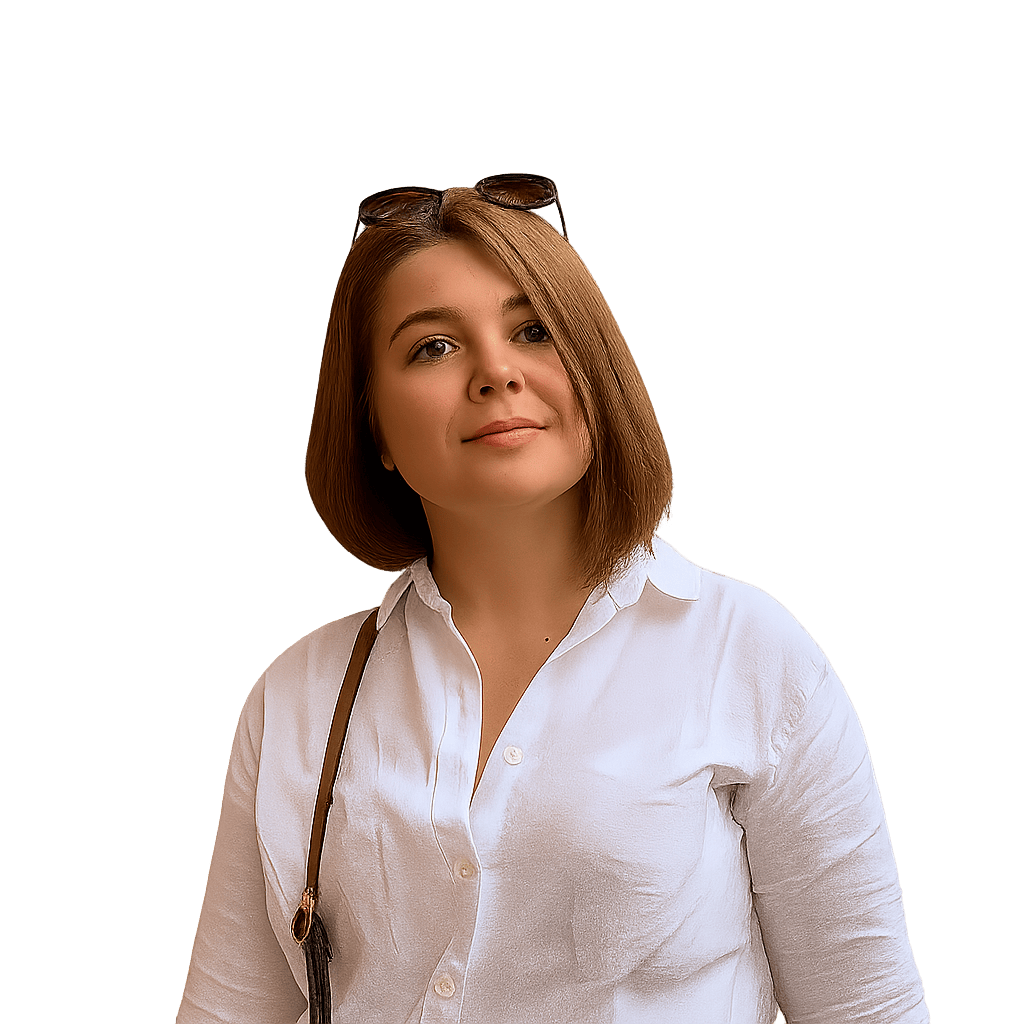
.png)

