Imagine that your usual computer is a box with a processor, RAM, disk and monitor. You press a button and everything starts. But what if this "box" can be taken to the cloud, and all you have to do is access it from any device? Login and you are already at your desk, whether from a laptop, a tablet, or a computer in an Internet cafe on the other side of the world.
That's how a virtual server works. It's the same computer, just without the hardware on your desk.
Why does it make sense to replace a computer with a virtual server?
First, it's convenient. A physical computer is an eternal "quest for survival": the fan is humming, the hard drive is cracking, Windows updates are stuck at 47% and you sit, look at the monitor and think "well, how much is possible". And then there's the "upgrade" - when you change the RAM and pray that everything will start after that. In a virtual server, all these problems are absent: resources are scaled automatically, the "hardware" is updated on the data center side, and you get a ready-made working tool. You press a button - and everything works, without dancing with a tambourine and trips to the service center.
Secondly, it is security. Your laptop can fall off the couch, get spilled with coffee, “freeze forever” during an important deadline — and that’s it, hello data. But with a virtual server, there is simply no such fear. Files and programs are stored on fail-safe SSDs in a data center with backup power and copies. Even if your dog “helps” to format C: with its teeth, the working environment will remain intact. And it is also convenient: even if the laptop is stolen in a cafe, just log in from another device — and everything is already there, under a password.
And the third is mobility. Log in from your phone, open a browser, and you have your own desktop. On the train, in another city, on a business trip, in your mother-in-law's kitchen - it doesn't matter. There is no binding to a specific "box". If you want - work from a tablet, if you want - from an office computer from 2008. Still, inside you find yourself in your modern environment. It's like having a suitcase with a laptop that you don't have to carry: your "personal computer" is always in your pocket, as long as there is Internet.
How does it work "under the hood"?
A virtual server runs on a powerful physical server in a data center. One large "iron monster" is divided into many virtual machines, each of which operates autonomously and independently of the others.
You get your own private space with:
processor (CPU);
random access memory (RAM);
disk (SSD);
operating system (e.g. Windows).
And the most interesting thing: all this looks like a regular computer to you. There is a desktop, programs, a browser - it just "lives" in the cloud. And you connect via Remote Desktop (RDP) and work as if you were sitting at a regular PC.
Where does it really replace a regular computer?
This is not about theory, but about real scenarios. When a "virtual computer" sounds not like futurism, but like an ordinary tool that solves specific problems. Without unnecessary romance: just where a home laptop "chokes" and a stationary system engineer is inconvenient to drag around, a virtual server takes over and pulls out:
For study. Students and schoolchildren can access their "laptop" from the library or from their phone. Files and programs are always saved there, and nothing is lost.
For working from home or the office. No need to carry flash drives, documents, or settings. You connect and all your work is on site.
For business. You can give each employee "their own PC" in the cloud. You don't have to buy dozens of physical computers, configure them, and repair them. Everyone logs into their virtual desktop and works.
For freelancers. If you are a designer, programmer or marketer, this is your "work suitcase". You do not depend on the power of your home laptop: all resources are in the cloud.
For travel. Go abroad with your tablet and still have access to your work PC, wherever you are.
What about programs and data?
Everything is simple here. You install any programs on a virtual server just like on your computer. Photoshop, 1C, browsers, development software, games (yes, even some games are possible). The data is stored on the server's disk, and you always have access to them.
Bonus: servers can be scaled. If you don't have enough RAM or disk, add resources in a few clicks. No more trips to the store for new "RAM bars."
Security? A valid question.
Someone will say: “What about security? I give my data to the Internet.” In fact, on the contrary, in a data center they are better protected than on a home laptop. There are backups, encryption, protection against DDoS and third-party access. And your login and password on RDP are the “keys” to your personal space.
In addition, if you use a branded solution like Windows VDS from Hyperhost , you are not getting an abstract "cloud", but a specific service from a Ukrainian company, with technical support and an understandable control panel.
Result
A virtual server instead of a computer is not a fantasy, but a reality that works today. You get access to your working environment from anywhere in the world, independence from the "hardware" on your desk, and stability that is difficult to provide on your own.
In fact, this is a step forward from the traditional computer to a modern approach, where the main thing is not a box with parts, but the ability to work wherever you are comfortable.
So the question isn't even "is it worth trying?", but "why haven't you done it yet?" Try Windows VDS on Hyperhost and experience what it's like to have your own personal computer in the cloud.

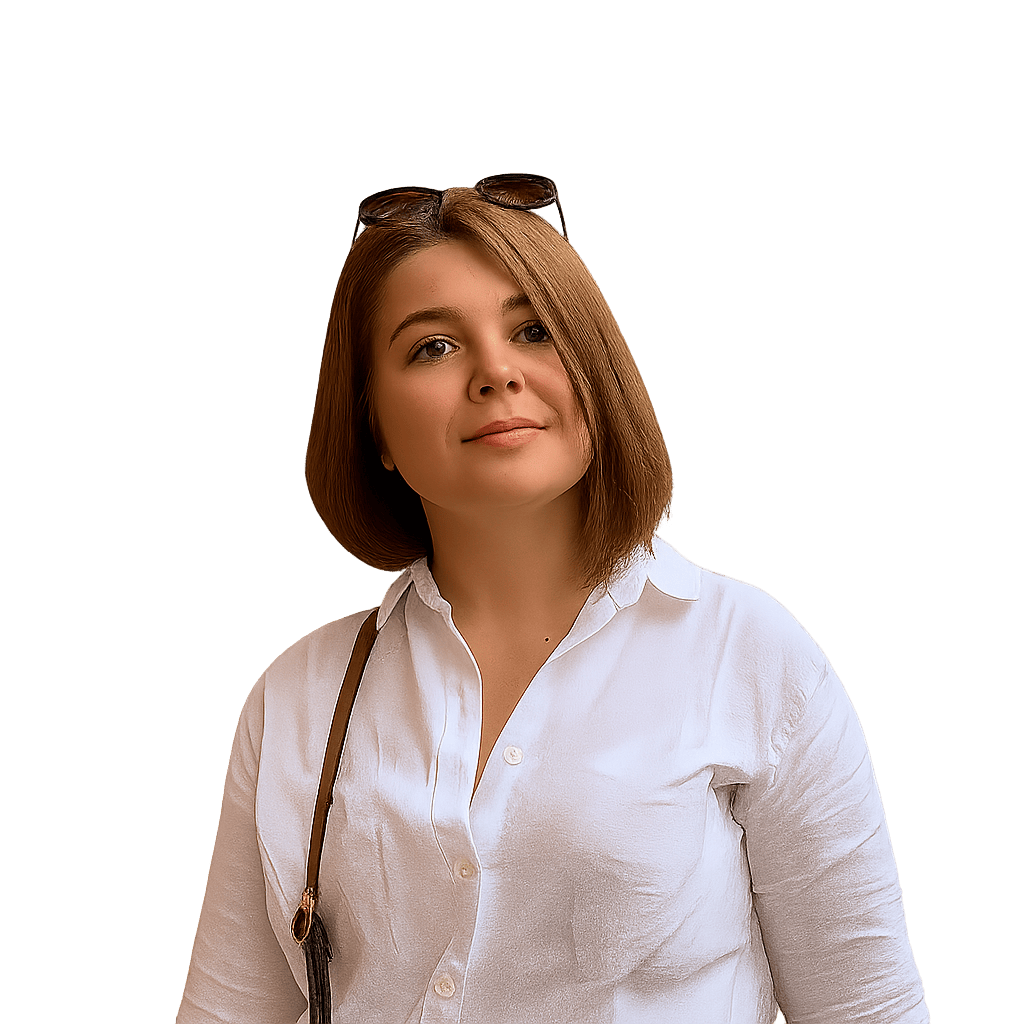
.png)

