Imagine this situation. You work from home, your laptop is from the pre-pandemic era, your browser barely opens two tabs at the same time, and you have a deadline and need to run heavy programs. Sound familiar? Or another case: you are a student sitting in class with a tablet, and suddenly the teacher demands that you install a specific Windows program that does not naturally exist on your gadget. What to do? Buy a new computer? Look for a service center? No. This is where Windows VDS comes into play.
VDS is a "Virtual Dedicated Server". In simple terms, it is your remote computer in the "cloud" that you can connect to from any device: a laptop, smartphone or even a tablet. And the best part is that it runs on Windows, meaning you get a familiar desktop with programs, files and the ability to install anything.
So, you actually have a second computer - only not under the table or in a backpack, but somewhere in a data center. You connect to it via the Internet and work as if it were your main PC.
Why is it convenient?
First, it doesn’t matter what device you have at hand. Your old laptop or even iPad becomes just a “window” to a more powerful server. All the processing resources – the processor, RAM, disk space – are there, in the data center. You just “manage” it remotely.
Secondly, you are no longer tied to one place. You can work from home, a cafe, a student library or even the beach (if the Wi-Fi is good). Your applications and files are always with you.
Third, it's safe. Even if your laptop is lost or stolen, the data remains on the server, not on the device. You simply log in from another device and continue working.
Who is Windows VDS suitable for?
Naturally, we can say that Windows VDS is suitable "for everyone". But in order not to be unfounded, we should put it on the shelves. There are several categories of users for whom a remote desktop becomes not just a convenience, but a real necessity. And everyone will find their own benefit here.
Freelancers and remote workers
Copywriters, SEO specialists, targetologists, designers – everyone who needs to have constant access to the working environment. Windows VDS allows you to not depend on your hardware and always have a stable working machine.
Students and schoolchildren
Do I need to install special programs for training? No problem - install them on VDS, and they will run without any fuss.
Small business
You can create several "virtual computers" for employees: an accountant works in one system, while a marketer and a sales manager work in a third. No one has to drag the program to their home computer, and everything remains under control.
Gamers and testers
Yes, yes, even here there is a point. You can specify software that you do not want or cannot install on your home PC.
When it really helps
There are situations when this tool literally becomes a lifeline. Here are a few examples when a remote desktop helps out better than any spare laptop:
You have a weak computer, but the work requires power. Instead of buying new hardware - connect VDS.
You need to run Windows programs on a Mac or tablet. VDS solves this.
There is a need to work with data that cannot be stored locally.
You want to separate work from personal files.
It is necessary to organize teamwork without complex IT solutions.
Security: Can it be trusted?
A reasonable question. Because when you hear "everything in the cloud", the first thought is: "Will they break it?" In fact, in the case of normal providers, such as Hyperhost , the level of protection is higher than on a home computer.
Access by password and security protocols. It's not just "logged into Windows" - there is also encryption of the connection.
Backups. If you accidentally delete something, you can always restore it.
Physical protection of servers. In the data center, your VDS is in a special room with security and protection systems, and not on the table of a cat that can knock over coffee.
Why Windows VDS from Hyperhost?
Hyperhost is a Ukrainian provider that provides Windows VDS on a turnkey basis: you get a remote desktop within a few minutes of ordering. No complicated settings. Just connect and work.
The main advantages of the product are:
Availability of various tariffs - you can choose according to your needs: from “light” for training to powerful for business.
Support in Ukrainian – they will help you set it up at any time.
A trial period to check if this format is right for you.
Conclusion
Windows VDS is about freedom and convenience. It is your second computer, always with you: at work, at home, on the go. It solves a lot of problems: from weak hardware to security and team collaboration.
And if you take the service from Hyperhost, you will also get support, flexible rates and the ability to set everything up in 5 minutes.
So the answer is simple: Windows VDS is not just "another server", but a really convenient tool that can become your main work computer. Right in the cloud.
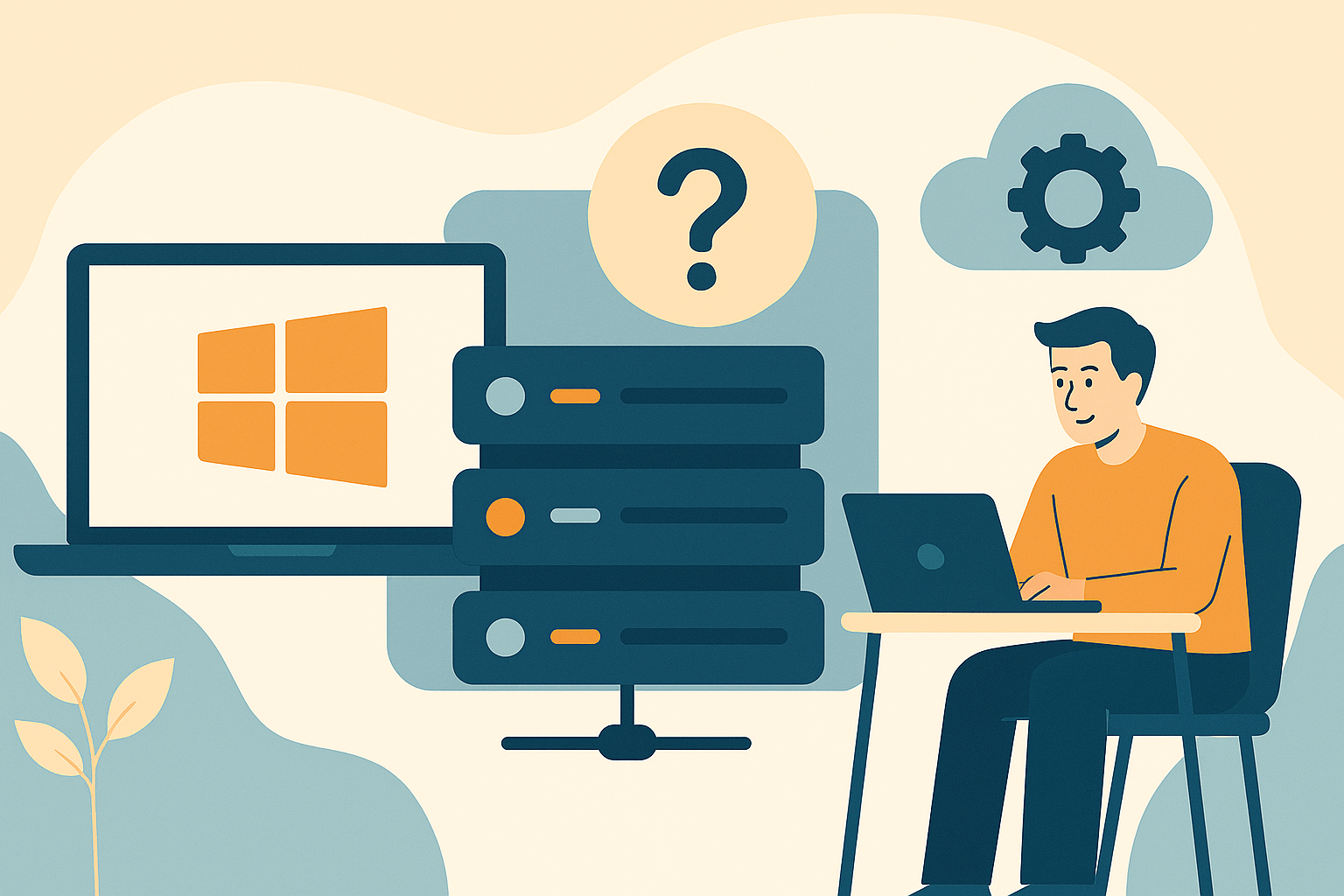
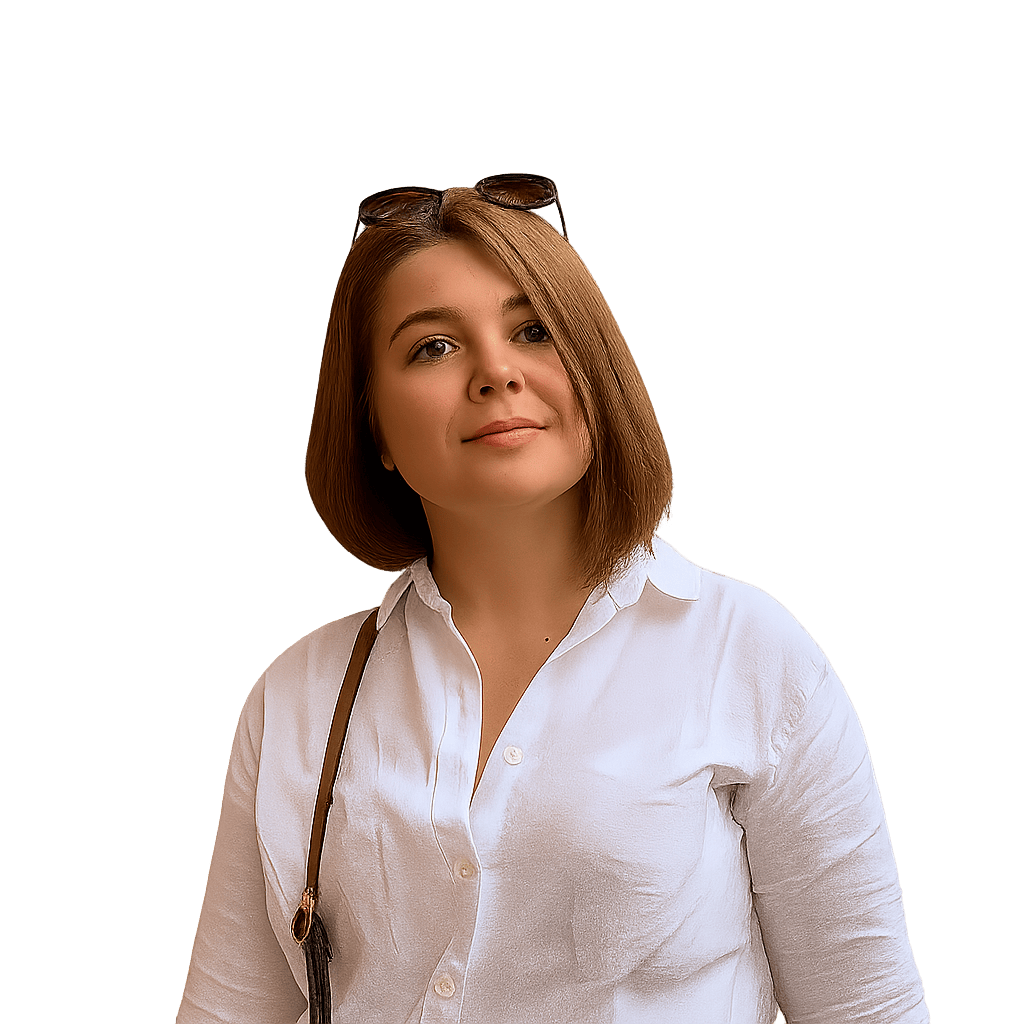
.png)

