RDP (Remote Desktop Protocol) is a convenient thing. A few clicks and you are already in your working environment, sitting at home on your laptop or even on your phone in a coffee shop. But there is one "but": RDP is also a favorite target for attackers. Hackers constantly scan the network in search of open RDP ports, crack passwords, and pick up keys. If you don't take care of security, your "remote desktop" turns into an "open door for everyone."
The good news is: there are a few simple but effective tweaks that will make your system much more stable. Let's take a look at them one by one.
Passwords are not "123456"
It sounds trivial, but this is where most hacks start. Passwords like qwerty, admin, or password1 are a godsend for bots. They check these options first.
The rule is simple: at least 12 characters, a combination of letters, numbers, and symbols. Better yet, use a password manager to save yourself the hassle. A password generator can help you easily create strong combinations.
Case in point: in 2023, a company in the US lost control of its server simply because the system administrator left the password Welcome2022. Hackers downloaded the customer database in two hours. And this was not some small company, but a service with 200,000 users.
Two-factor authentication (2FA)
Even if your password is stolen or guessed by a bot, a second verification will save the day. This can be an OTP code from Google Authenticator, SMS, or push notification.
In Windows Server, you can connect additional 2FA solutions, and it really works. Yes, it's sometimes inconvenient - but think about it: what's better, spending 20 seconds on code or losing your customer base and having to rebuild your reputation for years?
Change the port and restrict access
By default, RDP sits on port 3389. And it is this port that thousands of bots are “shooting” at. Changing the port is a small but annoying problem.
Even better is to open access only to certain IPs. For example, you can only log in from the office or via VPN. Yes, it's a bit of a hassle, but a hacker from Bangladesh won't be able to "knock" on your server, even theoretically.
The analogy is as follows: let's imagine that we need to move from the first floor with an open window to the twentieth floor with an intercom. Is it possible to climb into such a dwelling? Theoretically, yes. But the chances are many times smaller.
Use encryption and don't forget to update
RDP has a feature called Network Level Authentication (NLA). It adds authentication before a session is established. If you have NLA disabled, it's like leaving a door open.
And the second is Windows updates. Many RDP vulnerabilities have already been closed through updates. Missing a patch opens the door to hackers.
A striking example is the BlueKeep attack in 2019, which spread precisely through old Windows servers that were not updated. The vulnerability allowed a complete takeover of the machine without a password. And guess what? Thousands of companies simply did not update their systems.
Logs and monitoring — your black box
No amount of passwords or 2FA will save you if you don't know what's going on in the system. Check:
who logged in and from which IP;
Were there hundreds of failed login attempts?
Have there been any strange sessions at night when everyone is sleeping?
There is Windows Event Viewer for this, but it is better to connect external monitoring services. They will notify you immediately, not when it is too late.
Several common myths about RDP
"I won't be hacked, I'm small." Bots don't actually care who you are. They just scan IP addresses and attack everything in a row.
“VPN will suffice.” VPN is good, but if the RDP password is weak, it won’t save you.
"Our IT guy controls everything." Yeah. He's on vacation right now, and there are no patches on the server.
RDP in real action
In 2021, a Ukrainian logistics company was “put down” for a week. The reason was an open RDP without restrictions. Work was restored in 10 days.
One Fiverr freelancer admitted that his accounts were hacked after the RDP server where he kept his projects was compromised. The password was admin123. The clients left, the profile was banned.
These are not horror stories - they are daily practice.
To summarize
RDP is not a luxury, but a tool without which it is difficult to imagine working remotely. But if you do not take care of the basic settings, this tool will turn against you.
A strong password, 2FA, a non-standard port, IP filtering, encryption and updates, plus monitoring — this is your minimum checklist.
And if you use Windows VDS from Hyperhost , then you already get part of this "security package" by default: data centers, fault-tolerant SSDs, secure channels. The rest depends on you. Because in 2025, "hacked via RDP" sounds not like news, but like a diagnosis: "didn't configure the elementary things."

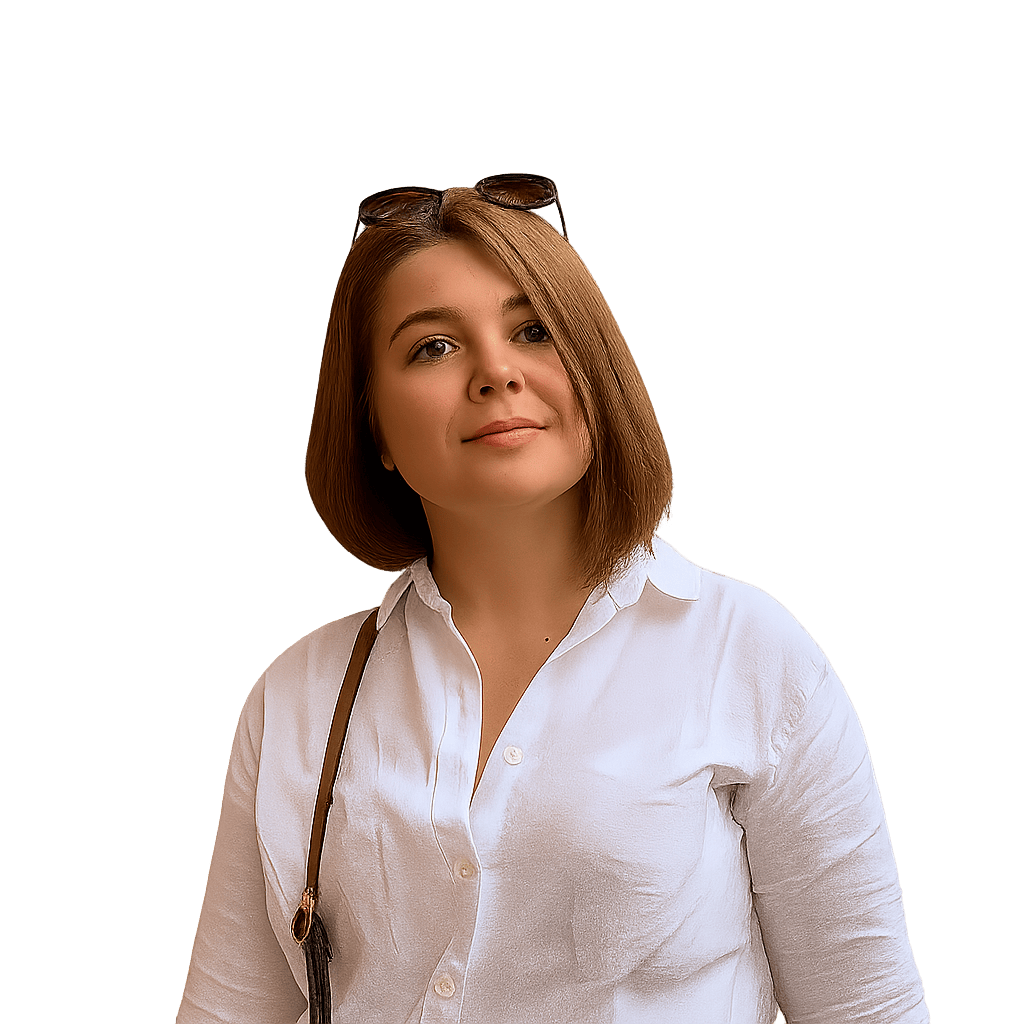
.png)

